File Transfer from Windows to Ubuntu using WinSCP
Some times we want to transfer data from Windows machine to Ubuntu machine/VM.
This can be accomplished by using a free software called WinSCP
Environment:
Windows 10
Ubuntu 20.X
WinSCP 5.19.2
And, its a simple 4 step process.
Step 1: In Ubuntu Machine/VM install OpenSSH Server with the below commands,
sudo apt-get install openssh-server openssh-client
sudo systemctl enable ssh
sudo systemctl start ssh
Step 2: Note the IP address of the Ubuntu machine/VM using the below command
ifconfig
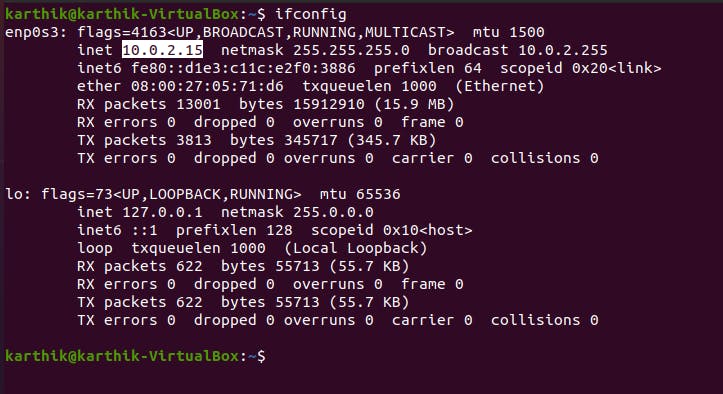
Step 3: Download and Install WinSCP on your Windows machine from here and open
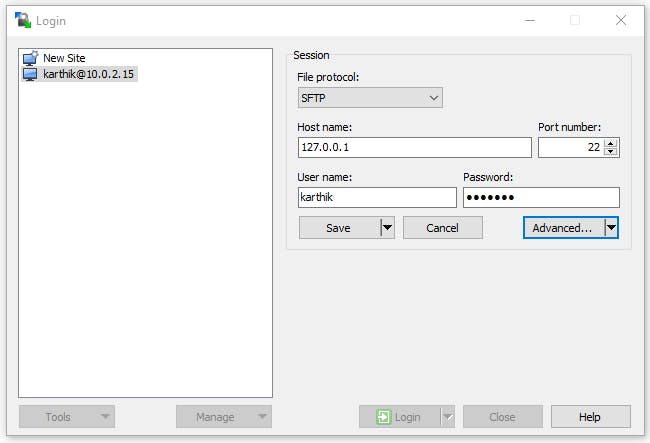
Step 4: (Required only if you are dealing with Ubuntu VM) Select you Ubuntu VM of Oracle VM virtual box and Click on Settings
and select Network > Advanced
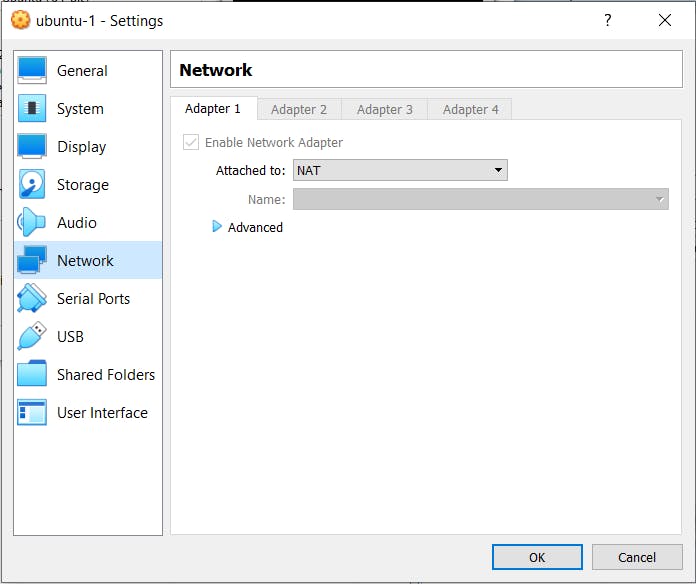
and Click on Port Forwarding and configure as below,
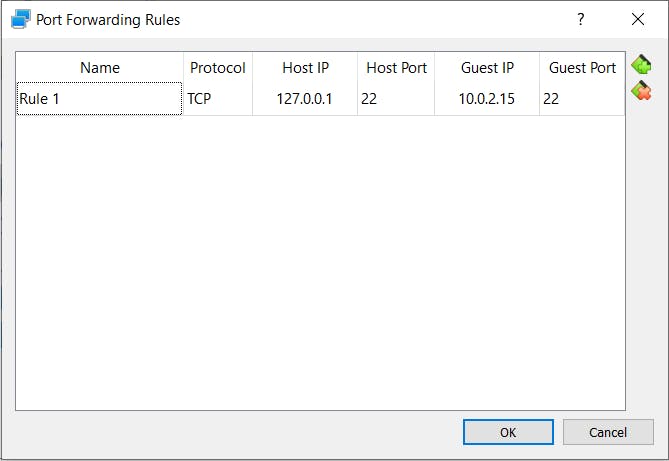
You should be able to this window divided into 2, 1st window is your current local machine 2nd window is the Ubuntu machine.
You can drag and drop files between these 2 windows.
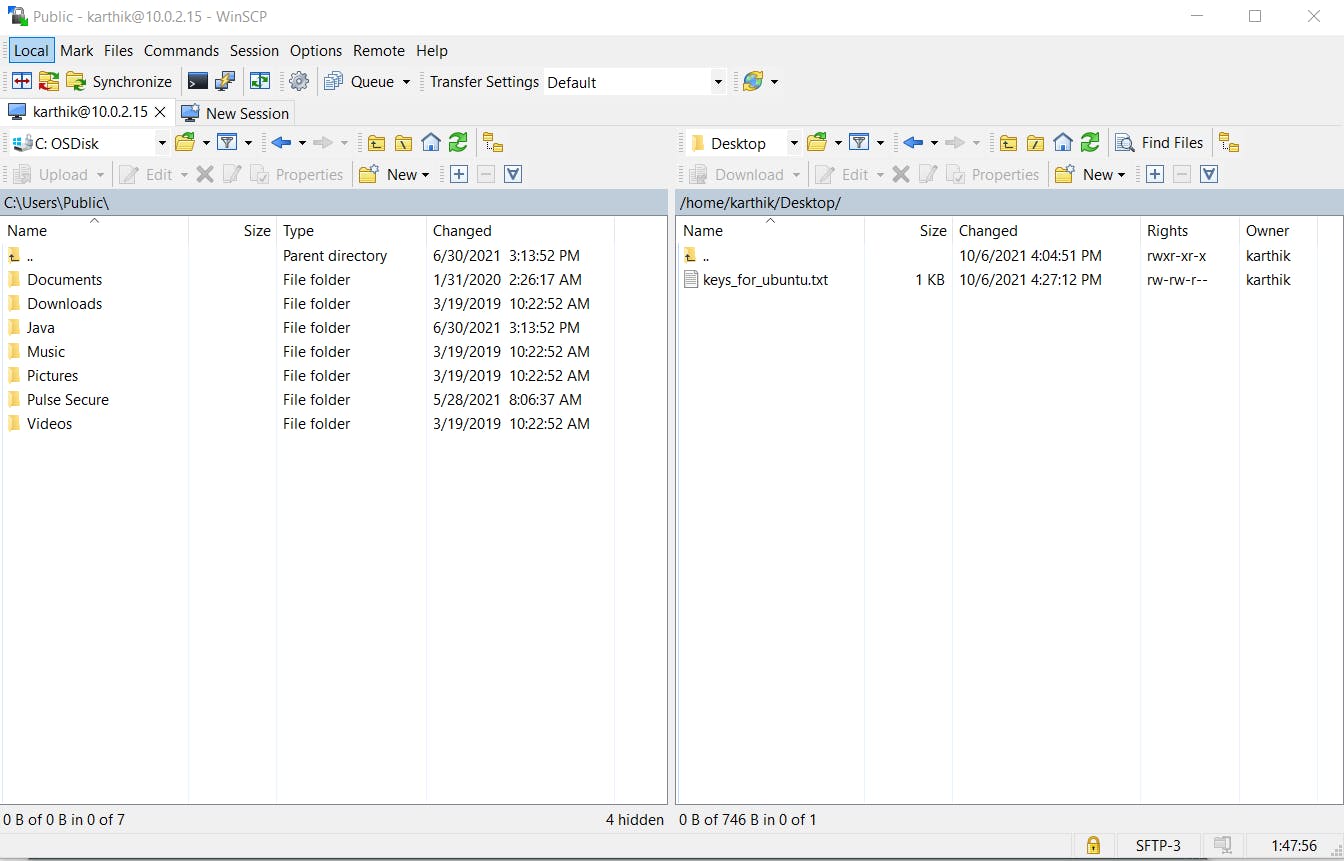
DONE :)
Detailed Steps are mentioned here too, but this blog is missing the 4th step,
data-flair.training/blogs/transfer-data-fro..